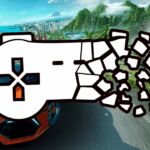The Switch 2 versus the Steam Deck is a compelling match-up: Nintendo’s brand new portable hybrid paired up against Valve’s handheld PC. Conceptually, these devices diverge in some crucial aspects, but they do align in form factor and usage patterns. Which portable powerhouse takes the performance crown? And how do they compare in day-to-day use – in terms of their battery life, displays, controls and user experience?
Let’s start with the simplest comparison: game performance. I think Hogwarts Legacy is a fascinating example of the kinds of differences we might expect to see between Switch 2 and Steam Deck going forward, with the Deck running the PC branch of the game and the Switch 2 using something closer to the PS4 release.
The Steam Deck therefore enjoys higher resolution textures and assets, better baked lighting and enhanced volumetrics, while the Switch 2 boasts improved image clarity. It uses a (light) DLSS upscale from 540p to 1080p versus an FSR 3 upscale from 480p to 720p on the Steam Deck. Both suffer from a healthy amount of image break-up, as the Switch 2 struggles with disocclusion and the Deck fails to resolve clean foliage.
But the Switch 2 has one key edge: performance. Hogwarts Legacy suffers from distracting frame-time issues on Steam Deck, with modest 50ms drops being commonplace when traversing more complex NPC-filled areas, while the Switch 2 locks to 30fps largely successfully, with only rare interruptions. We’re basically seeing the merits of the console approach here. Switch 2 gets a tailored version of the game that may have cutbacks, but runs well on the hardware, while Steam Deck has to cope with the PC version that only really works well on higher-end PCs with strong CPUs. Processor limitations are a common achilles heel for the Deck.
Kunitsu-Gami: Path of the Goddess is a 2024 title that gets a lot of mileage out of what appears to be full-fat DLSS on the Switch 2, upscaled from 360p to 720p. It delivers a better result than the Steam Deck’s FSR, despite its lower internal resolution. Unfortunately, this game runs unlocked and largely without VRR on Switch 2, with poor frame-time delivery versus the effective (and optional) frame limit on Steam Deck. Visual settings here favour the Steam Deck, but I’d venture that the Switch 2 is still the more satisfying experience, if only because DLSS is a more capable upscaler than FSR in this title.
Then there’s Yakuza Zero, which is a 2015 game that should be easier to run for both systems. Switch 2 in handheld mode turns in a roughly 864p image, just under its 1080p native resolution, while Steam Deck is able to hit its native 720p. Both systems play at 60fps, with no major performance issues.
These three games represent three different prongs of the Switch 2 lineup: games with lightweight DLSS, games with expensive DLSS, and games that don’t use DLSS at all. DLSS is a clear asset here, and it helps to equalise the fight against Steam Deck, which otherwise seems to have a small edge over the portable Switch 2.
To see this content please enable targeting cookies.
But then there’s docked play. Here, the Switch 2 comes out ahead of Steam Deck. We can push Hogwarts to 1080p on Deck by dropping a settings preset, but it doesn’t necessarily compare favourably to Switch 2 for higher-res displays. The Switch 2 output is sharper and cleaner, improving on the FSR resolve on Steam Deck. The drop to low settings provides a closer, though still very imperfect, match to the Switch 2. The delta in terms of frame health is largely unchanged between the two systems in this new configuration, with the Deck dropping frames during open-world traversal and the Switch 2 being comparatively smooth.
With Kunitsu-Gami, we don’t really have the latitude to push resolution much further on Deck, so I’ve kept the game running with our prior settings options here. Image quality takes a further step on Switch 2 though, with a higher internal resolution at around 720p and a substantially crisper output. Comparing the two, there’s no contest – Switch 2 is delivering a much higher quality image, and a much higher quality rendition of this game. Performance-wise, both machines deliver a fairly similar turnout here, though on average Switch 2 is a bit ahead. In my experience, this is fairly typical on Switch 2, scoring a solid win over Steam Deck when empowered with docked clocks.
In Yakuza 0, the game now renders at 1080p internally, again with a solid lock on its 60fps target. Steam Deck can be bumped up to match, but we can’t push it any further without risking dropped frames. In docked configuration, it’s essentially a draw. I did notice some texture enhancements on Switch 2 which exist in portable mode too, but are more obvious at the higher resolution docked experience.
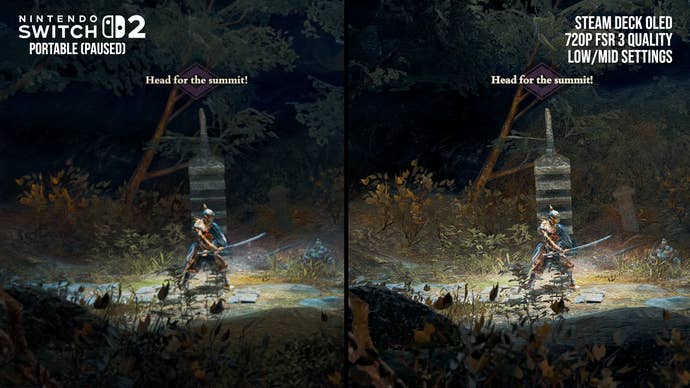

In portable mode, Switch 2 tends to be competitive with Steam Deck, but in docked play it pulls ahead in demanding software. Visual comparisons – as seen in my video further up the page – don’t get at the full docked experience, which I think overwhelmingly favours Switch 2.
After all, the Nintendo system seamlessly kicks your game into a display mode suitable for your TV, with upgraded graphics and automatically increased GPU and memory clocks. Controllers are supported without issue, with an easy interface to assign different control options as needed. You can wake the system easily with controller input. Plus, if you want to unplug your unit to take it with you, there’s no need to worry – you’ll be able to continue just as you did before, just with a portable-optimised graphics configuration.
On Steam Deck, the docked experience is a lot rougher. There’s no automatic settings adjustment of course to match the TV, so by default you’ll usually be getting a scaled 800p or 720p image to fit a much higher resolution panel. Games often feature cursor-oriented launchers, which don’t work with a controller, and Bluetooth controller support can be spotty, with disconnections and other issues.


Both systems have access to large pools of legacy software in addition to more recent games and here I think Steam Deck is substantially better off. Switch 2 has very good backwards compatibility by console standards, but it can’t match the flexibility of Steam Deck, which essentially allows users to tap into the entire range of options available to PC players – not the compromised set-ups required for the original Switch’s Tegra X1 processor.
In a game like Crysis 2 Remastered, there are all kinds of settings upgrades, including better indirect lighting, superior textures, and improved foliage, alongside a higher frame-rate. We can’t quite manage 60fps here, but 40fps is very achievable most of the time and easy to cap to at an 80Hz refresh on the OLED model. The Switch 2 looks fine – and it does run better than Switch 1 – but the Steam Deck is able to bring all its hardware grunt to bear.
Likewise, Wreckfest gets a big Steam Deck OLED boost. On Switch 1 and 2, we land a 540p version of the game at 30fps, while Steam Deck can bump that up to 720p60. We also get the benefit of crisper textures, more refined lighting, and more detailed foliage. These kinds of improvements would take developer time and effort to bring to Switch 2, but we don’t need to worry about any of that on Steam Deck OLED.
Even games that are far less demanding can fare better on Steam Deck. Take the Ace Attorney Apollo Justice Collection, for instance. Steam Deck and Switch 2 look essentially identical here, with a matching 720p resolution and a hardcoded 30fps update on both platforms. But the 720p resolution proves a perfect pixel match for Steam Deck, while it scales somewhat inelegantly to the Switch 2’s 1080p panel. If the Steam Deck had a higher resolution screen it would be no problem to output it at a greater pixel count, of course, because we have that configuration freedom.
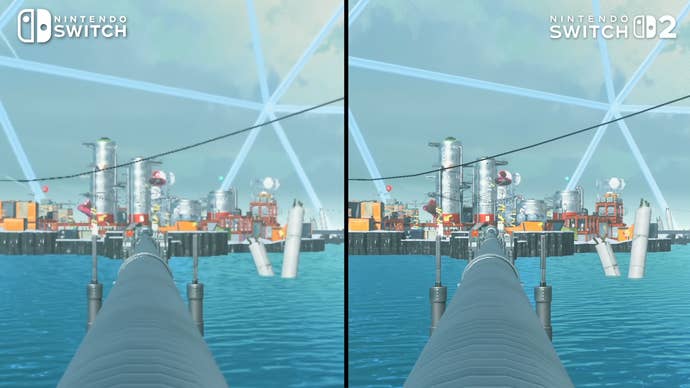

Thankfully there are quite a few prominent exceptions to this backwards compatibility deficit on Switch 2. Many Nintendo-published titles run with higher resolutions and better frame-rates on Switch 2, either as part of Switch 2 upgrades or paid Switch 2 Editions. Games like Super Mario Odyssey, The Legend of Zelda: Link’s Awakening, and Splatoon 3 run far better on Switch 2 than its eight-year-old predecessor. Some third party games, like Fortnite and No Man’s Sky, have received new Switch 2 versions as well. Hopefully, more developers will be able to patch in higher performance Switch 2 settings over time, or will be able to do more extensive work to improve their games’ visual presentation on the new console.
In those legacy games, both Switch 2 and Steam Deck players can expect longer-than-usual battery life. Persona 4 Golden lasts over four hours when testing with with the screen on max brightness on Switch 2. This is originally a PS2 title, but does run at 720p60 on Switch, so it’s probably representative of what we’d expect from a lighter 3D game. Steam Deck logs an estimated time of over seven hours with a roughly matched brightness level, which suggests a much longer runtime. When the Steam Deck’s SoC is running at near-zero wattage, the system can last quite a while.
Interestingly, the Switch OLED logs over six hours in the same test at max brightness, which is a good deal better than the new console. I couldn’t find any testing online on backwards compatibility battery life, but it does seem like the Switch 2 has worse battery life in Switch 1 software relative to the Switch OLED, and likely the 2019 Mariko revision as well. Nintendo’s back-compat solution may not be terribly efficient on the large T239 SoC compared to running natively on a Mariko Tegra X1.
I tested Hogwarts Legacy as well, where I logged two hours and 45 minutes with the screen on max brightness. This is a pretty impressive duration for a demanding 3D title, especially considering the system’s quoted minimum battery life of about two hours. Steam Deck OLED scores closer to four hours, either targeting 720p30 with the medium settings preset or 1080p30 with low, neither of which is a perfect match for the Switch 2, but they’re comparable. That’s a healthy Steam Deck victory.
But the Switch 2 has a much smaller battery than the Steam Deck OLED, at 19.7Wh versus 50Wh so it consumes dramatically less power. In Hogwarts Legacy, the Switch 2 clocks in with a power draw of about seven watts, while the Steam Deck OLED is around 14 watts. That efficiency is seriously impressive and likely comes down to a very finely-tuned Switch 2 SoC.
Now that we’ve established the performance pecking order, I think we should sample the hardware in the two systems – starting with the screens. The Switch 2’s display issues are well documented, particularly its pixel response times. Essentially, the LCD doesn’t transition quickly enough when it’s refreshed, leaving behind an after-image that persists for several frames using high frame-rate footage – a phenomenon that’s worse on Switch 2 than it was on any Switch 1 model, even the original LCD.
Brightness control and overall luminance, comprise the second major concern. Basically, the Switch 2 has a uniformly-lit LCD without local dimming, which seriously limits the ability of the panel to express the brightness deltas needed for HDR content. The panel tops out around 400 nits according to objective tests, which is far lower than the 1000 nits most HDR content is mastered for. The panel has mediocre native contrast too, clocking in somewhere around 1100:1 in most tests. That’s fine for a typical mobile LCD, but it pales in comparison to a lot of modern TV display technologies, which can deliver perceptually infinite contrast.
This is where the Steam Deck OLED is at its strongest. With OLED tech, you can expect near-instant response times, minimising blur and allowing for crystal-clear fast motion. HDR is no problem for the panel either, reaching a full 1000 nits in bright content – a perfect match for the HDR10 display standard. OLED pixels are emissive too, without the need for a backlight, so black pixels can be turned off entirely – rather than made dark grey as you’d get on an LCD.
Unfortunately, Switch 2 doesn’t really have the display chops to match the Steam Deck OLED, with a far inferior panel, especially for well-mastered HDR content. There are a few factors that do fall in the Switch 2’s favour though, including a higher 120Hz maximum refresh rate, and VRR support. Few games effectively exploit these features so far, but they give developers latitude to target performance profiles that wouldn’t be possible on the OLED, or would yield poor visual results. The Switch 2 also packs a much greater resolution, at 1920×1080. This is a mixed blessing due to scaling issues, but a lot of games do a good job achieving a crisp 1080p image on the portable panel. Games on the Steam Deck often appear slightly pixelated in comparison, especially in their 2D elements. The Switch 2 appears to have at least one lightweight DLSS variant, capable of taking games to 1080p without a large frame-time hit.
Then there are a few matters that will come down to personal taste. Switch 2 has a roughly eight percent larger display in terms of screen area, almost matching the Steam Deck in height, but exceeding it somewhat in width. The Switch 2 is about at the limit of comfort for a handheld for me, but opinions will vary here. Colour temperature on the Switch 2 is also pretty cold, at over 7500K, while the Steam Deck is warmer. Notionally, the Deck has the ability to change the colour temperature in software, but the slider doesn’t seem to alter the display as much as indicated.

Form factor differs considerably between the two handhelds. Switch 2 strikes a svelte profile, while Steam Deck OLED is substantially thicker, with large built-in grips. A lot of players will find the Deck a more ergonomic option out of the box, but one advantage of the Switch 2’s bare minimum design is that it’s easy to outfit the system with a variety of cases to improve the feel of the system. Steam Deck isn’t quite as customisable to match user tastes without replacing the rear panel. The Deck is a bit heavier, at 640g, while the Switch 2 reaches 534g. But keep in mind that if you take my advice and outfit your Switch with a case, that weight will come up right about to the Deck’s level. Neither machine feels excessive in handheld form, but both exceed the weight of historical handheld systems by some margin.
Controls are a bit controversial. The Steam Deck has an unusual layout in service of its dual trackpads, which flank the display. Traditional PC games, including strategy titles and MMOs, are typically playable on the handheld with some tweaking because of those trackpads. But some, including myself, struggle with the layout for some more action-oriented titles, particularly with the deeply inset position of the analog sticks. Plus, the system has fairly weak rumble.
Switch 2 has a more conventional layout with powerful and precise rumble functionality. The layout generally agrees with me and my RSI-prone wrists and the overall quality of the control setup is hard to critique. More exotic titles that might demand cursor input though might not be well suited to Switch 2, at least in its handheld configuration. Not having a traditional d-pad is going to put a damper on a lot of 2D games. And the lack of analogue triggers has considerable impacts on a subset of games, mostly racing titles, that depend on partial inputs for actions like breaking and accelerating.
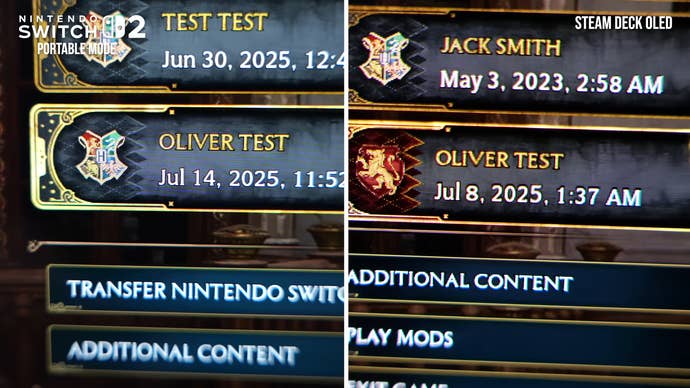
Moving on to device software, SteamOS is solid, but it doesn’t compare favourably to a console. There are elements of the Steam Deck interface that require touch input, like some sections of the Steam Store. Stability is also more of a concern, and sleeping and waking can be inconsistent, sometimes requiring a device restart. Switch 2 has a thoroughly tested, controller-driven interface, which has been perfectly stable for me so far. As much as I dislike some of Nintendo’s changes to the virtual game card system, I still find it easier to use than Steam Deck. And it has GameChat and GameShare, which don’t necessarily have good analogues on Steam Deck.
Obviously, it’s impressive that Valve, which is a relatively small company, has been able to produce a handheld OS that far exceeds any competing PC-based platform. However, people who are used to the ease of a console system may still find it rough in comparison. On the flipside, the Deck offers vastly more configuration options for individual games. With the Switch 2, it’s much more of a traditional console experience, where games are set up to work in a limited number of ways. That helps a lot dealing with the vast variety of PC software that the Deck can host, which stretches back over decades. Switch 2 can’t really compete with this library of titles. Most games with controller support are bound to be a good experience, save games with compatibility issues or heavy performance demands.
But Switch 2 does have the benefit of Nintendo-exclusive titles, which is a hard advantage to discount. Steam Deck’s games are games that you could play on any PC system, and most popular titles are accessible on home console platforms as well. Exclusives have historically been a huge part of console platforms, and Nintendo is steadfastly committed to the traditional console model. Valve can’t offer corresponding exclusivity for Steam Deck, but they can offer an array of third-party titles that completely dwarfs the Switch 2. It is worth mentioning though that some of those third party titles, like Star Wars Outlaws, are likely to be much more playable on a Switch 2 than Steam Deck.


I think the Switch 2 is better as a console-like device than the Steam Deck. It offers a streamlined, stress-free experience for playing controller-oriented games. The OS is rock-solid, it docks perfectly, and it has great exclusive games. It’s a more enjoyable, delightful machine to use moment-to-moment. If you want a slick gaming experience, it’s hard to go wrong here – but it doesn’t have the flexibility of a PC handheld. It can’t access thousands upon thousands of PC games. You can’t add special launch parameters, change up settings, swap refresh rates, or check out performance overlays. And you don’t have the control options to make cursor-oriented software work on the go.
So each machine has its strengths. The Switch 2 is a great place to enjoy a game like Cyberpunk 2077, or exclusives like Mario Kart World or Fast Fusion. But a game like World of Warcraft or Final Fantasy 14 benefits enormously from having trackpad input, and the Deck can play a larger variety of software, including older games that will probably never get a Switch 2 release.
It’s kind of an intractable battle: a fight between a console, and essentially a PC in a console suit. Personal preferences and priorities are going to dictate this one, but I think most gamers will find a lot to like in both devices.